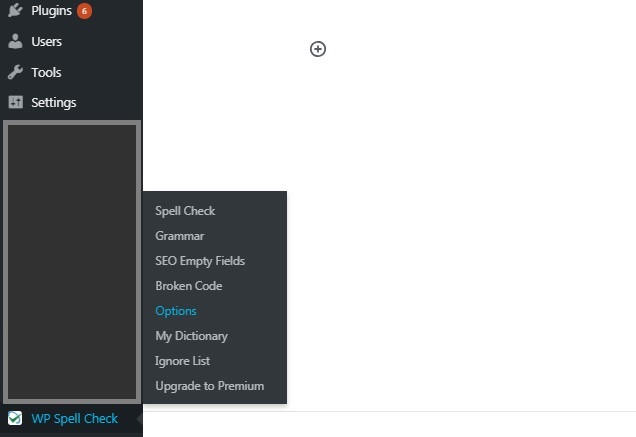Follow the step by step instructions below to install and activate the base version of WP Spell Check
1- Login to your website and go to the ‘add new’ page under the plugins section of the WordPress administration panel
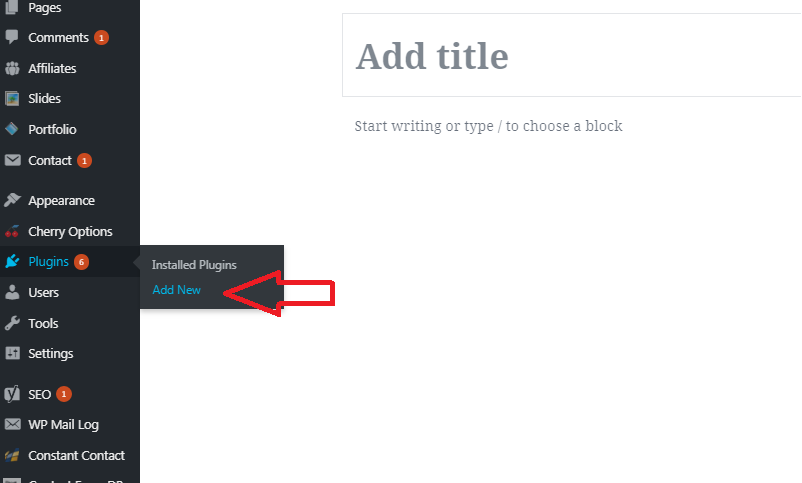
2. In the search box, search for WP Spell Check
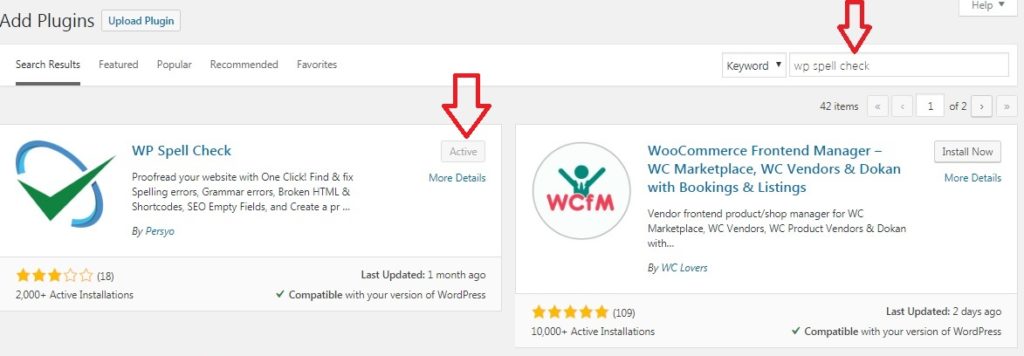
3. Click on “Activate” to activate the plugin
4. Visit the Options page to set your options and start proofreading your website.