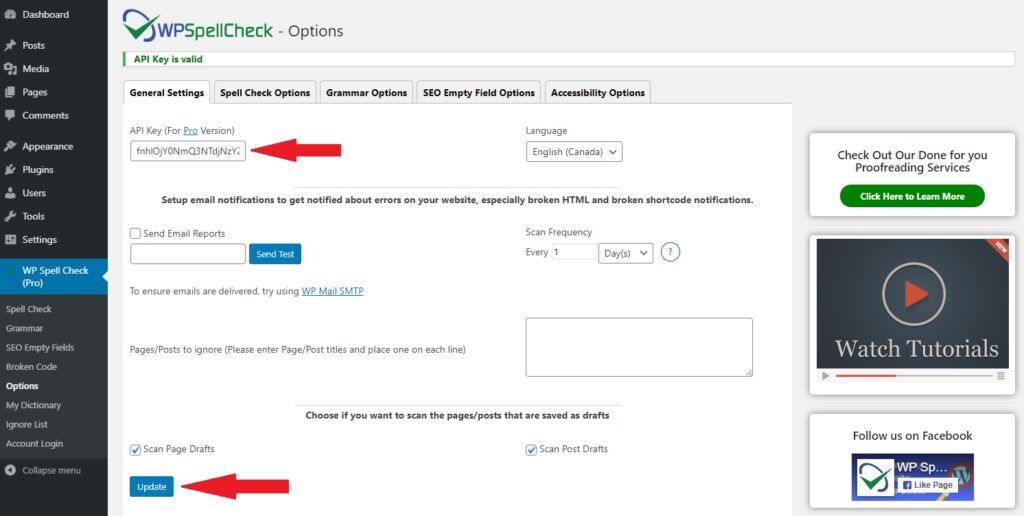How to install WP Spell Check Pro
1. Login to your account at www.wpspellcheck.com/account
2. Download the ‘wp-spell-check-pro.zip’ file from the Download page
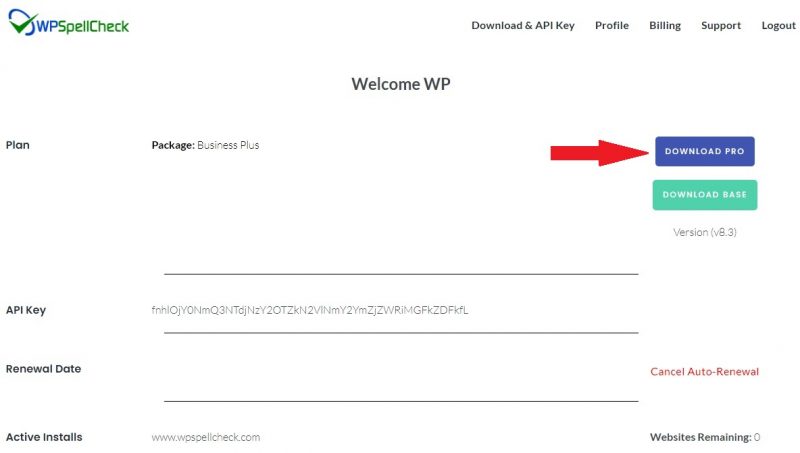
3. Click on ‘add new’ under the plugins section of the WordPress administration panel
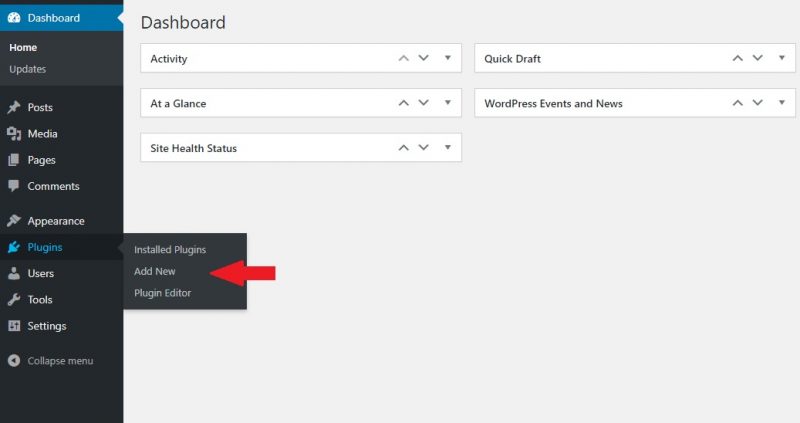
4. Click on ‘upload plugin’ and select the ‘wp-spell-check-pro.zip’ file.
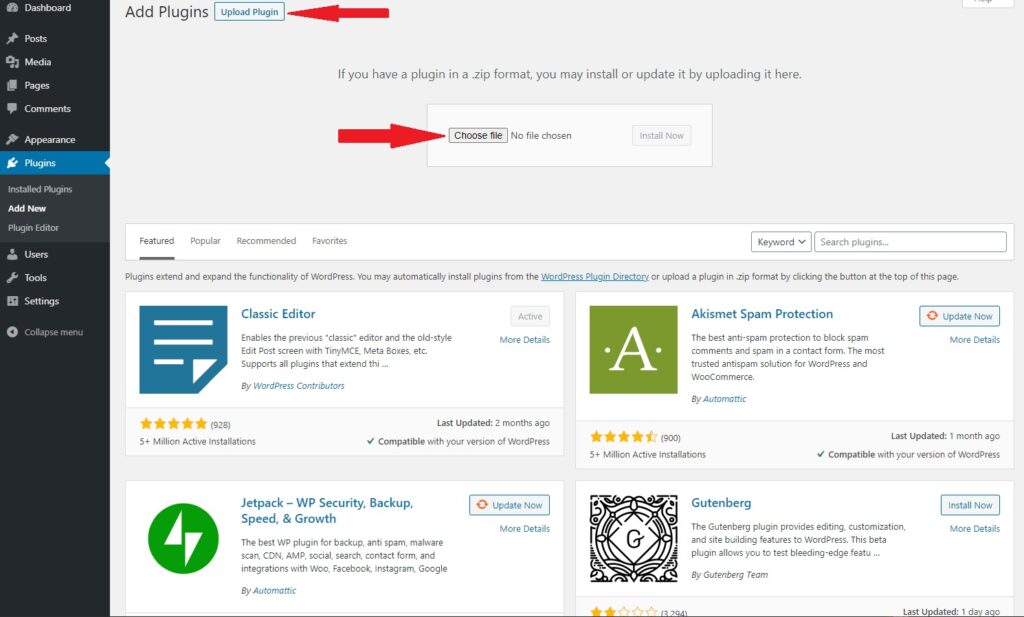
5. Through the ‘Plugins’ menu on your WordPress Website’s back-end, install & Activate the Pro plugin
Note: You must have both the Base version and Pro version installed and activated
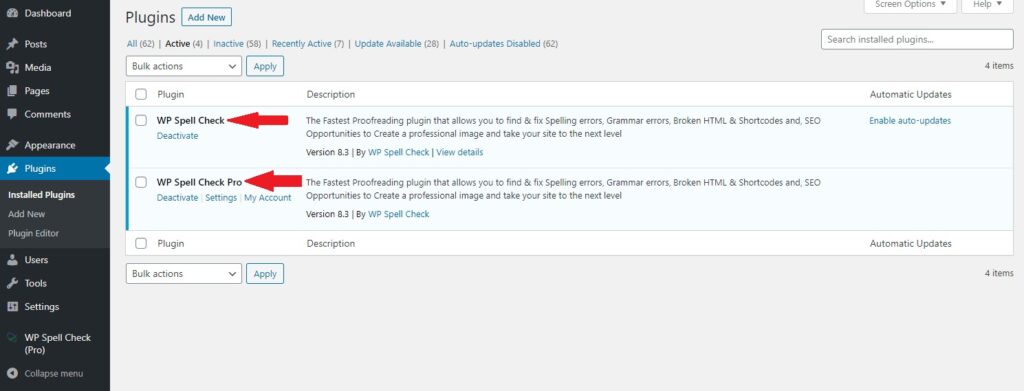
6. Go to www.wpspellcheck.com/download-pro/, and copy your API Key into
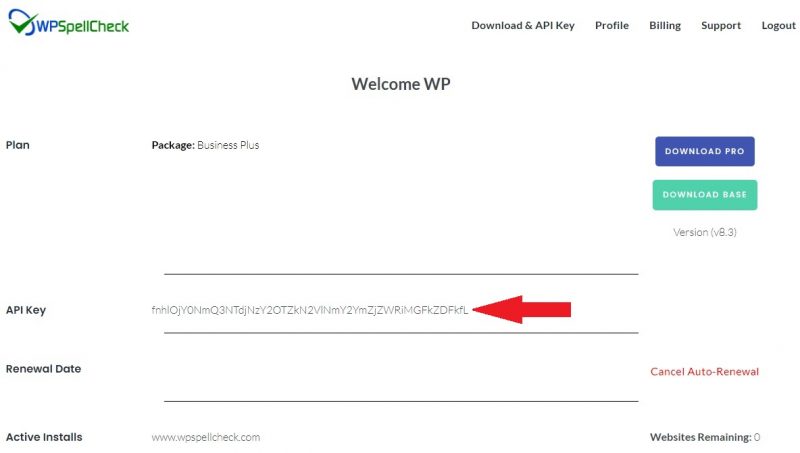
8. Go back to Your website to WP Spell Check’s General Options page, PASTE your API Key, and click save.
If the API key is valid, you will get a confirmation message on the Options page upon saving